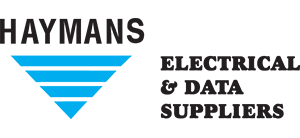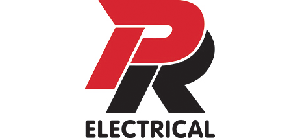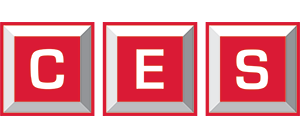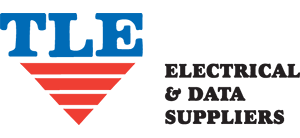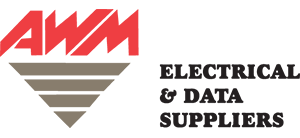Brooks is a family owned and operated Australian company who commenced operations in 1973. We have a wealth of knowledge and experience in the industry and are committed to providing quality, reliable products to safeguard you and your family.
RadioLINK use Radio Frequency (RF) signals for wireless interconnection making installation quicker and easier.
To enable each RadioLINK alarm to interconnect wirelessly as a system, they must be House Coded together. When each alarm is in House Code mode, it will learn the unique serial numbers of the other alarms in House Code mode at that time to establish a secure connection.
- Insert the RF module into the smoke/heat alarm.
- Put the RadioLINK alarm into “house code mode” by pressing the house code button on the back of the alarm until the red light next to the button goes on (flashes).
- Twist the RadioLINK alarm onto its base. A blue light will start flashing to show it is looking for other units.
- If there are any other RadioLINK accessories which are to be interconnected, eg. wireless manual call points, remote controller, etc., put these into “house code mode”.
- The blue light flashes to tell you how many units are coded together. The number of flashes equals the number of RadioLINK units in the system, eg. 3 units = 3 flashes.
- If the number of flashes are correct, it shows they have all house coded together. The system will automatically go back to standby mode after 30 minutes but to avoid the risk of picking up other units, ‘seal’ the system.
Sealing the system: Remove one of the RadioLINK alarms from its base. Press the ‘house code button’ on the back of the RadioLINK alarm until the red light next to the button comes on solidly. This will send a signal to all other RadioLINK units to ‘seal’ the entire system. - Test the system. Press and hold each button on each of the RadioLINK alarms in turn and check that all other alarms sound.
We've got your safety covered